How To Hard Reset On Iphone 6
 This tutorial explains how to force restart Apple's iPhone 6s and earlier models, and how to activate Device Firmware Upgrade (DFU) mode to troubleshoot your device if needed.
This tutorial explains how to force restart Apple's iPhone 6s and earlier models, and how to activate Device Firmware Upgrade (DFU) mode to troubleshoot your device if needed.
A hard reset basically force-reboots your iPhone, which is useful if the device is freezing, throwing up errors, or has stopped responding completely. DFU mode, on the other hand, restores an iPhone if a reset or standard Recovery Mode doesn't solve the problem you're experiencing.
DFU mode lets the device interface with iTunes, update the firmware and restore the OS without automatically installing the last downloaded version. It's useful for installing older versions of iOS if a beta malfunctions, or if a jailbreak goes bad.
How to Hard Reset iPhone 6s and Earlier Models
- Press and hold down the iPhone's Sleep/Wake button on the right side of the handset.
- With the Sleep/Wake button still held down, press and hold the Home button on the front of the handset.
- Continue to hold both buttons while the display remains blank, until it comes back on with the Apple logo showing.
How to Activate DFU Mode on iPhone 6s and Earlier
- Turn off your iPhone and connect it to a computer using a Lightning to USB cable, and ensure iTunes is running.
- Press and hold down the Sleep/Wake button on the handset for three seconds.
- With the Sleep/Wake button still held down, press and hold the Home button, and keep holding both for 10 seconds. The screen should remain blank throughout, so if you see the Apple logo displayed, you've held the buttons for too long and will need to restart the process.
- Release the Sleep/Wake button, but keep holding the Home button for about 5 seconds. Again, if your phone displays the "Plug into iTunes" screen, you've held down too long and need to restart.
- If you performed the previous steps correctly and your phone's screen remained blank, a dialog prompt should appear on your computer saying "iTunes has detected an iPhone in recovery mode. You must restore this iPhone before it can be used with iTunes."
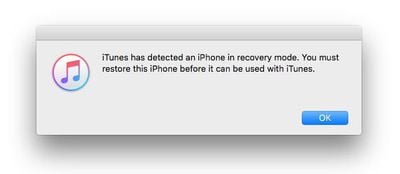
iTunes' iPhone device screen should show the phone as being in iPhone Recovery Mode, with the message: "If you are experiencing problems with your iPhone, you can restore its original settings by clicking Restore iPhone."
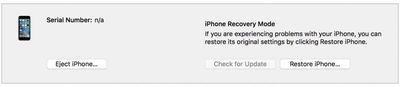
To exit DFU mode, simply hold both the Home button and the Sleep/Wake button until the Apple logo is displayed on your iPhone's screen.
Related Stories
Best Black Friday Deals Available Now on Apple Watch, AirPods Pro, MacBook Pro, More
Although Black Friday isn't technically until November 26, retailers released a slew of deals over the weekend. It's not always clear if particularly good deals will last all the way through Black Friday and Cyber Monday, or disappear before the shopping holidays, so in this article we're highlighting all of the best Apple-related sales you can get as of today. If anything interests you, we...
There's No Windows for Arm Macs Yet Because Microsoft Has Secret Exclusivity Deal With Qualcomm
Monday November 22, 2021 12:56 pm PST by Juli Clover
Microsoft has declined to make a version of Windows 11 available for Apple's M1, M1 Pro, and M1 Max Macs that are built on an Arm architecture, and now we may know the reason - a secret exclusivity deal with Qualcomm. Subscribe to the MacRumors YouTube channel for more videos. According to XDA-Developers, Arm-based Windows has only been made available on devices with Qualcomm SoC's because of ...
Spotify Users Growing Impatient and Canceling Subscriptions Over Lack of Native HomePod Support
Monday November 22, 2021 10:39 am PST by Sami Fathi
Spotify users are growing impatient with the music streaming giant over its lack of HomePod support, pushing several customers to the brink of canceling their subscriptions entirely and moving to alternative platforms, such as Apple Music. More than a year ago, at the 2020 Worldwide Developers Conference, Apple announced that it would be adding third-party music service support to HomePod. A ...
Apple Black Friday: AirPods Pro With MagSafe Drop to All-Time Low of $159 ($90 Off)
Update November 23: This deal is now also available at Amazon. Black Friday is officially in full swing this afternoon, with the launch of one of the first major discounts at Walmart. There you can get Apple's AirPods Pro with MagSafe Charging Case for just $159.00, down from $249.00. Note: MacRumors is an affiliate partner with some of these vendors. When you click a link and make a...
iMessage Reactions Will No Longer Annoy Android Users Thanks to Emoji Change
Monday November 22, 2021 1:44 pm PST by Juli Clover
Last Friday, code suggested Google would soon roll out an update for Google Messages that would display iMessage Reactions from iPhone users as emoji on Android devices, and now that update has started rolling out. Screenshots from 9to5Google reader Jvolkman According to 9to5Google, some Android users are beginning to see iMessage reactions in Google Messages as emoji that are linked to the...
HomeKit Accessories Worth Checking Out
Tuesday November 23, 2021 7:06 am PST by Juli Clover
Every so often, MacRumors videographer Dan rounds up some of his favorite home products that he's been using. We have another installment of our HomeKit series, this time featuring devices from Lutron, Belkin, Sonos, and more. Subscribe to the MacRumors YouTube channel for more videos. You can see everything in action in the video, and we have links and a short description for the HomeKit...
How To Hard Reset On Iphone 6
Source: https://www.macrumors.com/how-to/force-restart-iphone-6s-and-earlier/
Posted by: leefolong.blogspot.com

0 Response to "How To Hard Reset On Iphone 6"
Post a Comment